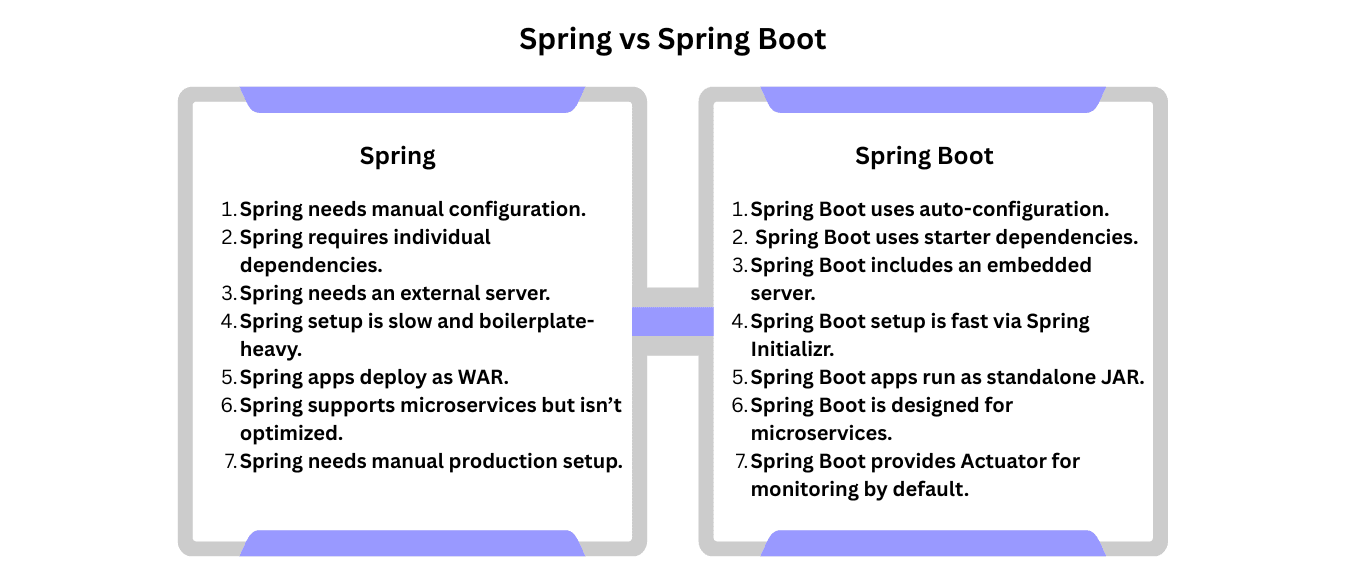Clean • Professional
When learning Java, two names always come up: Spring Framework and Spring Boot. Both are powerful, but they serve different purposes. Here’s a simple and easy-to-understand comparison.
A powerful and flexible Java framework used to build all types of applications — web, enterprise, cloud, batch processing, etc.
It provides:
But it requires manual configuration (XML or Java config), which increases setup time.
A modern framework built on top of Spring to make development faster and easier.
It provides:
Spring Boot removes boilerplate and handles setup automatically.
Spring = Buying raw ingredients and cooking everything yourself.
You control everything, but it takes time and effort.
Spring Boot = A ready-made meal kit.
Ingredients are pre-measured, partially prepared, and ready in minutes.
| Feature / Aspect | Spring Framework | Spring Boot |
|---|---|---|
| Configuration | Requires manual configuration using XML or Java-based config | Auto-configuration with smart defaults; minimal manual setup |
| Setup Time | Long setup (server config, beans, XML, dependencies) | Very fast setup (starters + embedded server) |
| Dependency Management | Add and manage each dependency manually | Starter dependencies bundle all required libraries |
| Server Requirement | Needs external server (Tomcat, Jetty, WebLogic) | Comes with embedded servers (Tomcat, Jetty, Undertow) |
| Deployment Type | Mostly WAR deployment | Standalone JAR: java -jar app.jar |
| Project Structure | More complex; multiple config files | Simple and consistent structure |
| Production Features | Configure everything manually | Built-in Actuator (health, metrics, monitoring) |
| Learning Curve | Steep; requires understanding of multiple configs | Easier due to opinionated defaults |
| Flexibility | Highly flexible; developer controls everything | Convention-over-configuration; less boilerplate |
| Bootstrapping | Needs XML/Java config + context initialization | Needs only @SpringBootApplication |
| Performance Tuning | Manual tuning required | Auto-tuned defaults for many components |
| Use Cases | Enterprise-level apps needing fine control | Microservices, REST APIs, cloud-native apps |
| Project Size | Suitable for large monolithic systems | Ideal for small to medium microservices |
| Community Learning Resources | Large, but configuration-heavy | Easier, more beginner-friendly |
| Build Tools | Works with Maven/Gradle (manual setup) | Maven/Gradle plugins auto-configure builds |
| Embedded Tools | No built-in tooling | DevTools, Actuator, embedded servers |
Steps:
web.xmlweb.xml<web-app>
<servlet>
<servlet-name>dispatcher</servlet-name>
<servlet-class>org.springframework.web.servlet.DispatcherServlet</servlet-class>
<load-on-startup>1</load-on-startup>
</servlet>
<servlet-mapping>
<servlet-name>dispatcher</servlet-name>
<url-pattern>/</url-pattern>
</servlet-mapping>
</web-app>
@Controller
public class HelloController {
@RequestMapping("/hello")
@ResponseBody
public String sayHello() {
return "Hello from Spring!";
}
}
Requires external Tomcat + WAR deployment.
Steps:
spring-boot-starter-web@SpringBootApplication
public class HelloApp {
public static void main(String[] args) {
SpringApplication.run(HelloApp.class, args);
}
}
@RestController
public class HelloController {
@GetMapping("/hello")
public String sayHello() {
return "Hello from Spring Boot!";
}
}
Run → Open http://localhost:8080/hello
No XML. No external server. No WAR.
Spring is the engine.
Spring Boot is the entire car built around that engine.
Differences - Spring vs Spring Boot