Clean • Professional
React Hooks are special functions that let you “hook into” React features like state and lifecycle methods in functional components. Introduced in React 16.8, Hooks revolutionized the way developers write React applications by making functional components stateful and feature-rich without converting them to class components.
Traditionally, state and lifecycle features were only available in class components. Functional components were limited to being stateless and simple.
Hooks changed that. Now you can:
useStateuseEffectuseContextHooks are functions that always start with use (e.g., useState, useEffect) and allow you to manage React features cleanly and efficiently.
Using Hooks in React has many advantages:
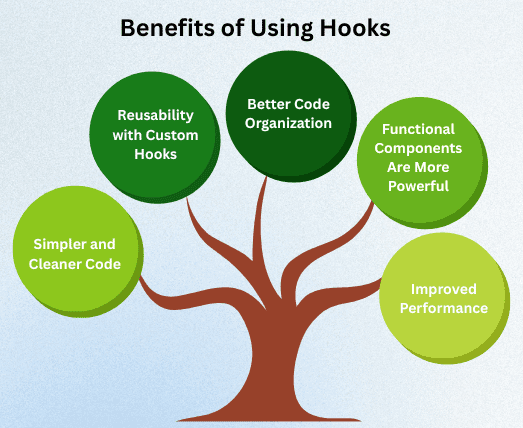
1. Simpler and Cleaner Code
Hooks allow you to use state and other React features without writing a class. This results in less boilerplate and more readable code.
import React, { useState } from "react";
function Counter() {
const [count, setCount] = useState(0);
return (
<div>
<h1>{count}</h1>
<button onClick={() => setCount(count + 1)}>Increment</button>
</div>
);
}
2. Reusability with Custom Hooks
Hooks let you extract logic into reusable functions called custom hooks.
Example: a hook to track window width:
import { useState, useEffect } from "react";
function useWindowWidth() {
const [width, setWidth] = useState(window.innerWidth);
useEffect(() => {
const handleResize = () => setWidth(window.innerWidth);
window.addEventListener("resize", handleResize);
return () => window.removeEventListener("resize", handleResize);
}, []);
return width;
}
3. Better Code Organization
Hooks help group related logic together, unlike class components where lifecycle methods can scatter code.
Example: Fetching API data with useEffect:
useEffect(() => {
fetch("<https://api.example.com/data>")
.then(res => res.json())
.then(data => setData(data));
}, []);
4. Functional Components Are More Powerful
Hooks allow functional components to do everything class components can, including:
useState, useReducer)useEffect)useRef)custom hooks)useContext)5. Improved Performance
Hooks encourage splitting logic into small, reusable units, reducing unnecessary re-renders and improving maintainability.
useMemo and useCallback optimize expensive calculations and function referencesuse prefix – ensures React recognizes it as a hook.Following these rules guarantees predictable and bug-free behavior.
| Hook | Purpose |
|---|---|
useState | Manage state in functional components |
useEffect | Handle side effects (like fetching data or timers) |
useContext | Access React context |
useReducer | Manage complex state |
useRef | Access DOM elements directly |
useMemo | Optimize expensive computations |
useCallback | Memoize functions to prevent unnecessary re-renders |