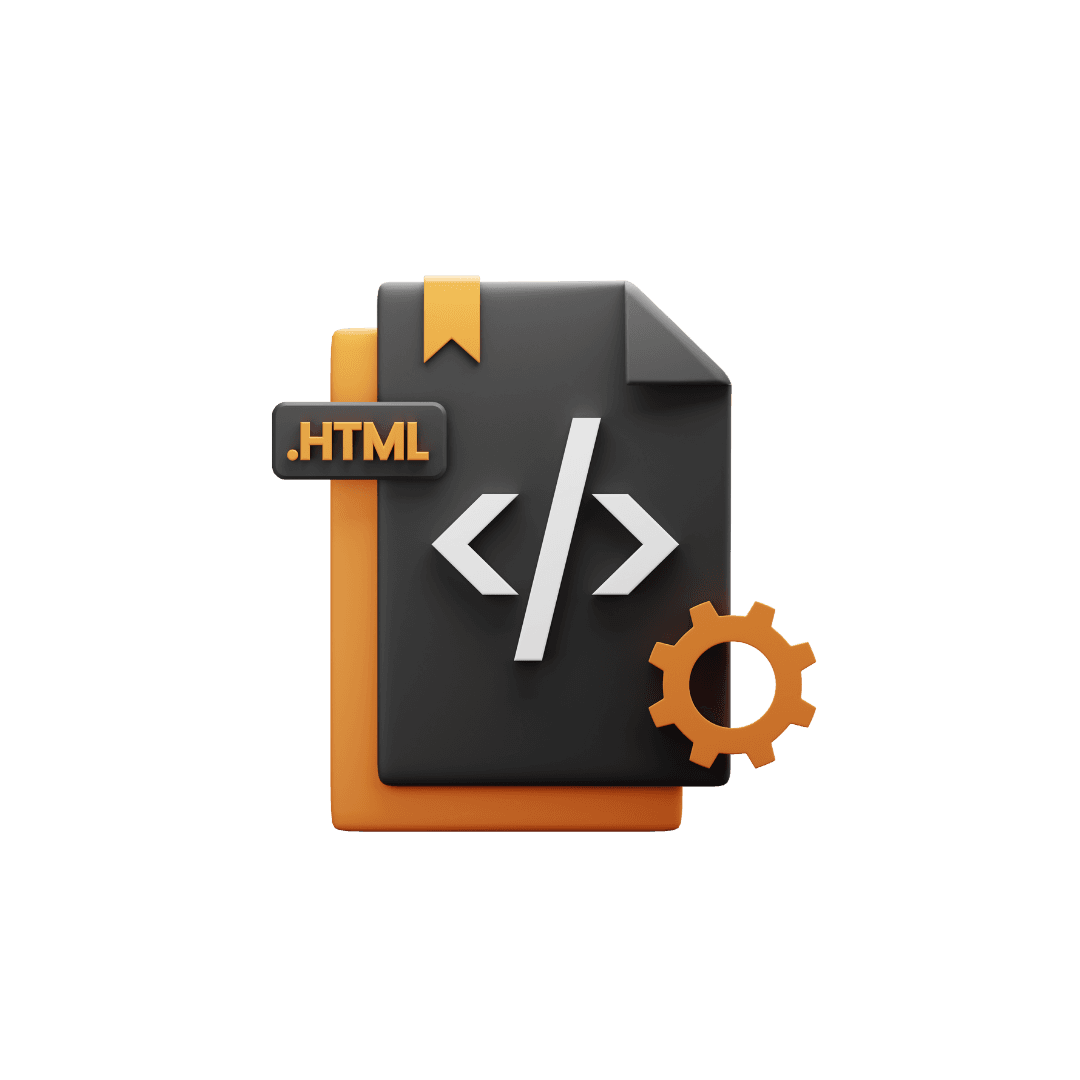Top 10 HTML Tips for Beginners (2025) – Write Clean & SEO-Friendly Code
Top 10 HTML Tips for Beginners (With Practical Examples)
Why These Tips Matter
Starting with web development? HTML is your first real skill. Clean, readable, and SEO-friendly HTML helps your site load faster, rank better, and look professional.
Most beginners overlook basics like proper tags or indentation — but these details define your website’s long-term success.
👉 New to HTML? Start with our HTML Tutorial — a complete beginner-friendly guide.
Top 10 HTML Tips for Beginners
1️⃣ Use Semantic Tags
Instead of using <div> everywhere, use meaningful elements like:
<header></header>
<nav></nav>
<main></main>
<section></section>
<footer></footer>
➡ This helps search engines understand your content structure and improves accessibility.
2️⃣ Always Close Your Tags
Avoid missing closing tags.
✅ Correct:
<p>Hello World!</p>
❌ Wrong:
<p>Hello World!
Unclosed tags can break layouts and confuse browsers.
3️⃣ Add ALT Text to Images
Every image should have descriptive text for SEO and accessibility.
<img src="code.jpg" alt="HTML code example on screen">
This makes your content more search-friendly and accessible to screen readers.
4️⃣ Use Proper Indentation
Organize your code neatly:
<div>
<p>This is clean and readable HTML.</p>
</div>
➡ It looks professional and is much easier to debug later.
5️⃣ Keep Titles & Headings Meaningful
Each page should have only one <h1> tag, followed by <h2>, <h3> logically.
Example:
<h1>HTML Basics for Beginners</h1>
<h2>What is HTML?</h2>
6️⃣ Add Meta Tags for SEO
Meta tags improve how your page ranks and appears when shared.
<meta name="description" content="Learn HTML basics and start your web development journey.">
<meta name="keywords" content="HTML, learn HTML, HTML tutorial, HTML tips for beginners">
Always make sure your meta description matches your content focus.
7️⃣ Validate Your Code
Use the W3C Validator to check for HTML errors.
Clean, valid HTML means faster indexing, fewer browser issues, and better SEO.
8️⃣ Avoid Inline Styles
❌ Don’t do this:
<p style="color:red;">Hello</p>
✅ Do this instead:
<p class="red-text">Hello</p>
and in your CSS file:
.red-text { color: red; }
Separating style from content keeps your code clean and maintainable.
9️⃣ Add Internal Links
Link your related pages or tutorials — it helps users navigate.
Example:
Want to learn HTML step by step?
Check out our full HTML Tutorial for complete guidance.
🔟 Practice Small Projects
Apply what you learn! Build a simple portfolio, form, or landing page. The more you code, the more natural HTML structure will feel.
🎥 You can also watch this HTML tutorial video to follow along step by step:
⚡ Bonus Tip: Use Comments to Explain Sections
<!-- Header Section -->
<header>...</header>
<!-- Main Content -->
<main>...</main>
➡ Comments make your HTML easy to maintain and understand — especially for teams or when revisiting old projects.
Final Thoughts
HTML may look simple, but writing clean, semantic, and optimized code takes practice.
Start small, follow these tips, and you’ll soon be building professional websites with ease.
Don’t forget — check out our full HTML Tutorial for a complete guide with examples, exercises, and a free video course.