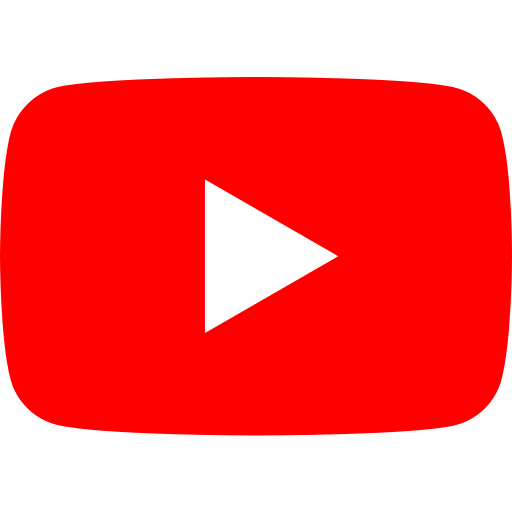Examportal Project Course
Complete Examportal Project using Spring Boot and Angular step by step. In this project tutorial we will build backend of the exam portal using spring boot technology and front-end using angular .
Language:
HINDI
Rating:

Learn Code With Durgesh
Learn Code With Durgesh offers wide variety of free and Premium courses on YouTube channel and website. We are serving lakhs of students and professionals.
!! Happy Coding !!
Products
Contact
Substring Technologies, Vijayeepur ,
Vishesh Khand 2 Gomti Nagar, Lucknow, INDIA, 226010
+91-9839466732
Copyright © 2023: Substring Technologies Pvt Ltd.
All Rights Reserved.